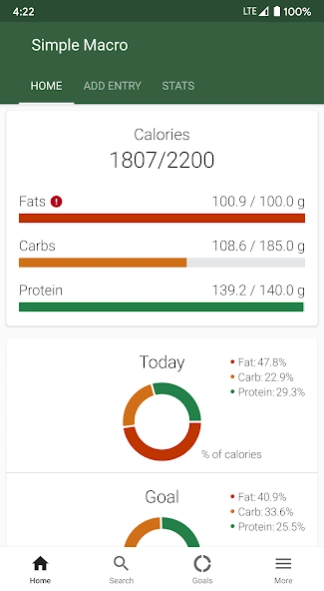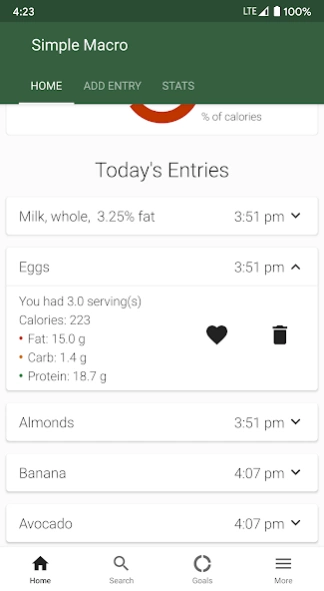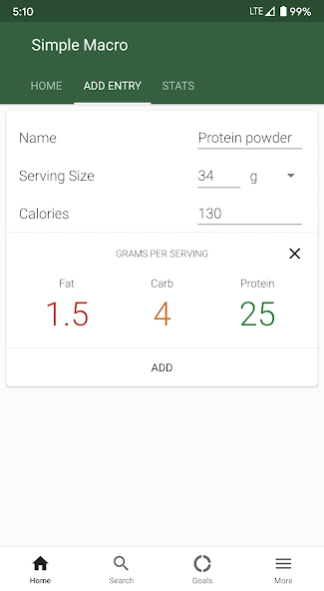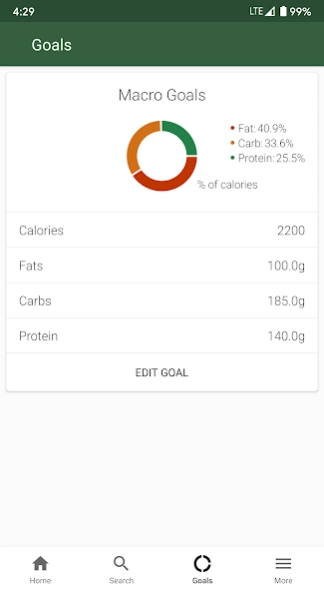Simple Macro - Calorie Counter 2.2.0
Free Version
Publisher Description
Simple Macro - Calorie Counter - No sign-up, lightweight, offline, calorie and macro counter.
Simple Macro was made to help you keep track of your calories along with keeping track of your macro nutrient distribution. Diet is the most important part of reaching your weight goals whether you want to lose weight or gain muscle. Tracking your macros along with calorie counting is vital to achieving the physique you desire.
You can set your macros by percent of calories contributed or by grams. There is a feature to add food that you've eaten into your favorites so you can quickly add the macros from the food and get on with your meal.
Your macro goals as well as the macro nutrients you've already had for the day will be on display the moment you open the app so you can take a quick peak and see if you need to have some food. You can then swipe to the right in order to begin adding the food you need to hit your goals and start working towards the weight change you want.
About Simple Macro - Calorie Counter
Simple Macro - Calorie Counter is a free app for Android published in the Health & Nutrition list of apps, part of Home & Hobby.
The company that develops Simple Macro - Calorie Counter is Simple Macro. The latest version released by its developer is 2.2.0.
To install Simple Macro - Calorie Counter on your Android device, just click the green Continue To App button above to start the installation process. The app is listed on our website since 2021-10-24 and was downloaded 2 times. We have already checked if the download link is safe, however for your own protection we recommend that you scan the downloaded app with your antivirus. Your antivirus may detect the Simple Macro - Calorie Counter as malware as malware if the download link to com.johnugwuadi.simplemacro is broken.
How to install Simple Macro - Calorie Counter on your Android device:
- Click on the Continue To App button on our website. This will redirect you to Google Play.
- Once the Simple Macro - Calorie Counter is shown in the Google Play listing of your Android device, you can start its download and installation. Tap on the Install button located below the search bar and to the right of the app icon.
- A pop-up window with the permissions required by Simple Macro - Calorie Counter will be shown. Click on Accept to continue the process.
- Simple Macro - Calorie Counter will be downloaded onto your device, displaying a progress. Once the download completes, the installation will start and you'll get a notification after the installation is finished.